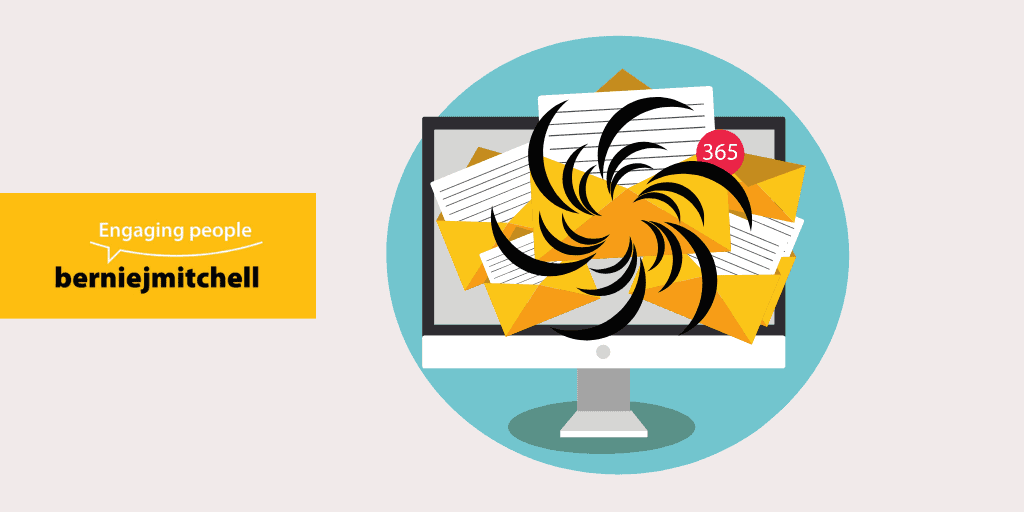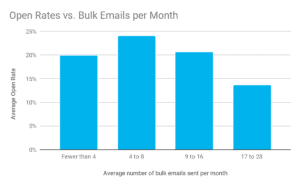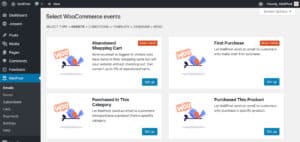Another email newsletter???
Have you ever said that to yourself when you received one of those? You know, you subscribed to one of those cause you were really into the product they’re selling. You really want to know what they have to say, what’s new with them. And then you kind of lost interest in what they have to say. (Or maybe you got conned into subscribing into it).
And you’re probably thinking “what if my subscribers think like that too?”.
How often do I have to send an email?
What if people unsubscribe because I send out too much? Or maybe they lose interest because I send out too few?
“What do I put in there?”
“What’s the best way to send them out?”
And the next thing you know you’re sitting by your kitchen table or office staring blankly at your monitor or out the window. (Which I can say happened to me a bit more than I like.)
How often do you send out an email newsletter?
When I was starting with my website, I also have to struggle with those questions. I don’t want to come off annoying by sending too much because that would make people unsubscribe or mark them as spam.
Some say that ideally, you can send once or twice a month.
However, that frequency of email newsletter will possibly result in less engagement from your subscribers. It may seem like you are not that committed to keeping their loyalty to your brand.
Can I send once a day then?
That will only work if you have an event that you are promoting. You can send as much as 4 times a week the closer it is to the date of your event. Otherwise, you’re just spamming.
How MANY should I send then?
Once a week is the right frequency of sending an email campaign. If you take a look at this graph by Smartrmail:
You can see that by sending on average 1 to 2 email newsletters per week, has the highest engagement from your subscribers. And then it gets low as the numbers increase. Sending one every day will definitely make your readers either mark you as spam or worse, click that unsubscribe button.
When is the best time to send out newsletters?
Doesn’t any time work? Sure. If you want to just hit send and people to not open your email.
And that is just lazy marketing. You know, just like doing a school project from your least favourite teacher. Doing it just for the sake of getting it out of the way. Half-assed and has utter disregard for the result of that project.
Of course, you’re not like that. This is your business we’re talking about. You actually want people to open your email and read your newsletter. You didn’t just pour all that effort in doing a great email newsletter just for it to be get lost in the vortex of emails, right?
Well, it turns out, there are certain days of the week that has higher opening rates than the rest of the week. And you have to take into account the time too. For instance, Tuesdays at between 6 to 10 in the morning are when most people check their emails. Or you know at 8 in the evening just before people get to bed. (Check this blog by Coschedule to get what I am saying).
Which Email Marketing tool to use?
There are tons of email marketing tools that can help you deliver your newsletter. I can’t say for much which one is really the best. That is somehow would be subjected to my own bias.
But if you insist, when I was starting with my own email marketing campaign, I don’t know which one to use. I have tried a lot and the apps that I find to be compatible with is MailChimp or ConvertKit.
Even then, I can’t decide which one I like most. And then back in March 2020, MailPoet for WordPress landed on App Sumo and I was hooked.
The bad news is that it is built for WordPress and does not work on other website platforms, so skip to the next bit if you don’t use WordPress.
What I like most about it is it shows up neatly in the sidebar of your WordPress dashboard and writing an email is as easy as writing a blog.
The styling, H1, H2, H3 and paragraph are super simple before I always had styling issues when I copied and pasted text from Grammarly into Mailchimp – it drove me mad.
Another feature I love with MailPoet is that adding whole posts or links to posts, blogs and other content from your website is super slick and easy.
It is a ‘drag and drops feature’ that is actually a drag and drop feature!
You can check out WPKube and WPLift for tips on how to use Mailpoet effectively and enjoy its full features.
The key is to find the right email marketing tool for you. Most tools offer free trials. Take advantage of those.
Coschedule that rocking Email Newsletter!
I have been using Coschedule for years. I have it as a plug-in in my WordPress. And I have of course tried other tools. And I like this one the best. It is easy to use and you can integrate your favourite email marketing tool with it.
You can schedule your email newsletters, your social media campaigns and all your content in one place.
Start Sending!
“Signing up is a powerful signal of intent to buy. Send them emails until they do.” – Jordie van Rijn
You’ve got your well thought out email newsletter, now what’s left for you to do is hit send and get back to doing it again.
And over time, you’ll improve greatly and that doing your own brand of email marketing would be easy peasy.
How about you? Do you have other blocks on email marketing that concerns you, aside from these? Hit reply and let me know or maybe you know, book a complimentary call and let’s talk about it and figure it out.