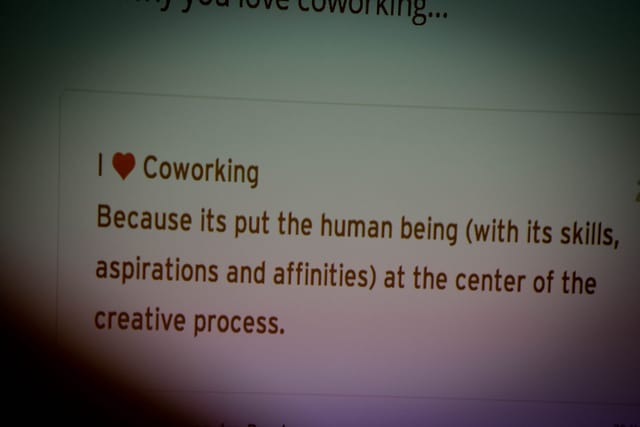This week I’d like to talk to you about timeboxing, specifically as a technique for keeping on top of lots of Trello boards. Timeboxing is a proven productivity technique that is often overlooked in favour of to-do lists and goal planners. Trello itself gives you excellent to-do list and project management tools but without an additional timeboxing layer, you can easily get lost in an ever growing mountain of Trello cards. Read on to regain control of your life!
Too many boards result in chaos
Here’s the problem: At the beginning, you start using a single Trello board. You start to feel super-organised again! Life is a breeze! Your to-do list is finally out of your head and in a place you can easily manage.
Trello’s ease of use gives rise to posts such as this Lifehacker tip on How to organise your entire life in Trello. And there are, quite literally, millions of ways to use Trello to become more productive.
Surfing the Trello wave, you start creating new boards for new projects. New boards pop up for collaborations with others. And you start to introduce a personal Scrum board to make sure you meet your goals each week.
Soon you wake up to a new nightmare: You’ve amassed 50+ Trello boards that all need looking after at once. You can’t sleep at night anymore because you’re worried you’re missing an important task on a board that you forgot about long ago. Trello was supposed to help you get organised – but instead, it has become a many-tentacled monster causing you stress and anguish!
Timeboxing lets you regain control
When you’re faced with an ever growing collection of Trello boards, you need an organisational layer that sits on top of your boards, lists and cards. Timeboxing offers such a layer. It’s easy to implement without additional technology and can help you regain your life.
A few weeks ago I reached a point of saturation in my own life. I felt that my projects were taking over and I was running around like a headless chicken. It was time to regain control and a quick timeboxing session soon made me productive again.
Here’s exactly what I did, follow along at your leisure:
- Make a list of all the projects you work on.
- Schedule an approximate amount of time for each.
- Arrange them all in a weekly planner.
To make this actionable, here’s my own timeboxing session as an example:
Make a list of all your projects
Start by writing down all the projects you need to work on. We wear many hats during our week. I’m a business owner, project manager, entrepreneur, blogger, dad. It’s only by being aware of these roles that I can start to fit them all into my week.
In the end, my list looked like this:

To be completely honest, my first reaction was not one of relief. I didn’t feel like I was getting organised – quite the opposite! It was a bit of an ‘oh shit’ moment when I saw my entire life mapped out like that. And did you notice that yoga and fitness were tagged on at the end there, like an afterthought? What does that say about my priorities?! Surely my own health should come first?
My conclusion: Just writing this list is in and of itself a hugely beneficial exercise. It puts your ambitions in stark contrast and brings you face to face with your own life! Of course, that isn’t always easy or pleasant. Good luck!
By the way, listing all your projects out first might seem familiar – it’s a common tip for packing a suitcase. To quote ‘How to pack a backpack‘: “Get everything out that you think you might have to take (…) with you in one big room”. When you realise you’ve laid out 2 week’s worth of clothes for that romantic weekend in Paris you might rethink your approach.
Allocate time to each part of your life
Once you’ve listed all your projects, add a time allocation. Forget about what is actually possible – look at each item in turn and write down how much time you want to spend on it each week. Then tot it all up.
My list looked like this afterwards:

So what does this tell me? All my plans might actually fit into a single week! And this is the moment when I did start to feel a little more optimistic about the future.
(Yes, it also tells me that my handwriting is terrible – but this is real life, not a Tumblr fantasy.)
Timebox your week to fit everything in
At this stage, I was ready for the actual timeboxing. This involves taking a weekly planner and allocating everything in your list to the week. It takes a bit of hit-and-miss and reshuffling until it ‘feels’ right. Perhaps use a pencil.
Also, I prefer pen-and-paper planners for this but you could also use Google Calendar. There is a fairly extreme Google Calendar example on Ivan Smirnov’s timeboxing post.
Here’s what my planner looked like in the end:

I hope you appreciate my honesty in sharing what looks like an incredibly messy calendar page. It was the end result of shuffling different timeboxing blocks around, both in my head and on paper. I also discussed the implications of school runs and blocking out work days with my wife. The end result isn’t pretty but it is extremely actionable for me – and that’s what’s important to me in this situation.
When you work through your own timeboxing, the end result might look like the above or it might look completely different. What is important is that YOU can make sense of it and that YOU come out with an action plan of how your week maps out.
Timeboxing in Trello
I feel like we’ve come full-circle now – time to take timeboxing back into Trello again. How does all the scribbling on paper actually help resolve the issue of having 100s of Trello boards to look after?
The trick is this:
Use a SINGLE Trello board for EACH TIMEBOX in your schedule.
For example, on Monday mornings, I spend 1 hour on ‘work admin’:

and – you’ve guessed it – I have a separate Trello board just for work admin:

Yes, this approach might create even more Trello boards than you have now. The beauty is though that I can forget about this board completely except for 9:30am – 10:30am on a Monday morning. During the rest of the week, if a work admin task comes in, I add it to this board. I can relax because I know that I’ll pick it up again the following Monday – just like we described in our process for working on the things that are most important to you.
Ok, over to you. Share your timeboxing planning notes with us, so that we can laugh at your own handwriting! (just kidding :)) Good luck and let us know if you have any questions!