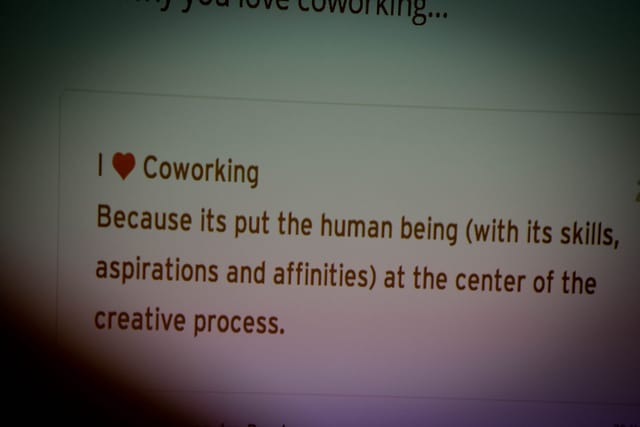This week, our new Community Builder cohort discussed the system of capture.
We gave the cohort people a way to calculate their ‘existential overhead’ and decide how and where to use their energy.
What is the System of Capture?
This may sound elaborate and wordy, so let me explain.
Choosing what to focus on, what to do first, and what to do next is a lifelong challenge, particularly for a creative, ideas-driven person.
The stress of forgetting something is an ever-present challenge for people like me.
So it’s about something other than having groundbreaking ideas like inventing the iPhone.
It’s more about making connections between things and figuring out where to write them down, whether I’m listening to a book, a podcast, or having a conversation.
It’s that moment when I think, “Oh, that’s important; I must remember that,” which is different from remembering to buy milk or pick your kid up from school.
Capturing Ideas and Thoughts
However, I’ve found a reliable system to capture these thoughts, usually on my mobile phone.
After experimenting (probably over-experimenting) with numerous methods over the last twenty years, the system that consistently works for me is a paper notebook and the Apple Notes feature on my iPhone.
I love tech and gadgets, but for ‘capture,’ they need to be easy to use and work.
I’m not looking for a super cool app; I want something reliable.
The Concept of a ‘Second Brain’
Many productivity enthusiasts call this system a ‘second brain,’ a concept popularised by Tiago Forte in his book.
The idea is to have a reliable system that can store and organise all your thoughts, ideas, and tasks, freeing up your actual brain for more creative and strategic thinking.
If you search for “second brain” on YouTube, you’ll find endless videos on this topic.
An excellent tool for this is Notion, which is free to use and highly customisable.
Notion includes Kanban boards, spreadsheets, notes, documents and calendars.
It has a learning curve, and if I were not so happy and committed to Upbase and Grammarly, I’d do everything in Notion.
Of all the places I’ve tried to write and edit in the last decade, Grammarly is still the best for me.
The Reality of Learning Curves
It’s important to remember that everything, especially productivity tools, has a learning curve.
Of course, some things are more intuitive, better designed, and have a good onboarding process, but you still need to learn them to benefit.
Watch out for those who say, ‘Just do it in—enter the app’s name—it’s so easy!‘
It is the equivalent of a woman saying, ‘We had twins; it was so easy!’
Everything has a learning curve, from Canva to CapCut to ClickUp to Convert Kit to Calendy.
I’m pointing this out because people (people like me) often overlook this step when ranting about apps and software.
Avoid time suck
Looking back, I spent a lot of time overthinking what app to use; I wanted it to sync with my calendar and work on any device.
At one point, I had a Windows desktop computer, a Chrome Box, a MacBook, an iPad, and an iPhone.
If I could go back in time, I’d punch myself in the face to stop working out what app worked perfectly everywhere as I wanted it to.
(By the way, the answer is Google Workspace or Notion.)
Now, I add things to my paper notebook, make a bulleted list, and then transfer it to Upbase, where we manage our projects, or write it down on my laptop in Apple Notes.
The Importance of Time Management
Since being diagnosed with dyslexia at university 20 years ago, I’ve realised the crucial role of my calendar and time management in my life.
My first proper productivity coaching experience was with the dyslexia coach, who taught me about using a calendar, time blocking, and learning how to work.
Learning and Unlearning
I had to unlearn years of coping mechanisms, and I had no idea about ‘productivity’ or ‘self-development’ I was so stubborn and holding onto my old ways of being.
Fast forward to today, and I constantly review my calendar, absorbing everything in it.
As I’ve spent more time understanding my relationship with goals and long-term vision, being able to see weeks, months, and years has become essential.
Seeing the Long-Term
The notebook that works best for me is a Moleskine project book, which includes pages for a four-month overview, a monthly view, a weekly breakdown, and an annual overview.
I write my weekly goals and targets in that notebook when I’m at my best.
Writing things down, rather than recording them digitally, helps me connect with them better.
Tools and Techniques
I also have an A4 plain white paper pad on my desk for doodling during calls and making mind maps.
This helps me think and often gets transferred into Upbase or other content.
Currently, my system works like this: I often walk around and jot things down in Apple Notes.
I also carry a plain-paged notebook for ideas that will primarily become videos and blog posts.
This way, I know to refer to that notebook for what to work on next.
Violently committing to this method for just a few weeks has already saved me a lot of time, as I’ve developed a process rather than just reacting and producing content.
Using Upbase for Daily Stand-Up Meetings
We use Upbase, similar to Asana or Trello, another great deal from AppSumo.
Emily and I run our daily stand-up meetings from there, with a board dedicated to our sprint goals and individual boards for our podcast.
I value the simplicity of having one page with tabs for weekly notes, daily notes, and other notes, allowing me to see what I’m working on today and this week.
Hero On A Mission Planner
I also use the “Hero On A Mission” planner, where I review my goals nearly every day, keeping me aligned with the 12-week-year framework.
-> Hero On A Mission is free to use!
I tend to neglect these systems when stressed, anxious, or overwhelmed.
Even now, I have the odd day I won’t open them in a fit of weirdo self-destruction and self-sabotage.
However, using them daily helps me constructively manage my emotions and stay on track, counteracting negative thinking.
This isn’t medical advice, just what works for me.
Consistency and Adaptability
Again, you don’t have to use the Hero On A Mission app to reach your goals.
I appreciate how it’s laid out and the questions it asks me; I was a StoryBrand guide when Donald Mille made Hero On A Mission.
As Guides, we were taught the very early version; Donald uses elements of Stephen Covey in it, which I’ve used for a long time, too.
Finding Your System
Emily and I stress in our Community Builder cohort that you need to do what works for you.
We’ll help you work it out, but you have to make it – when you do this, you own it.
These tiny actions serve as a North Star or compass, helping me get back on track when I feel lost.
This year, I’ve been paying more attention to ensuring my written notes and digital entries align with my weekly goals.
Writing 750 words daily in an online app has become more intentional.
I now focus on the direction of my daily video project and its production tasks.
Aligning Notes with Goals
As I spend more time coaching people, I often discuss productivity and processes.
Having struggled with maintaining focus and building personal systems, I’ve found it an ever-evolving game.
It’s certainly not something you get to fix once and never revisit.
Outsourcing Success
Fifteen years ago, I was obsessed with what software I was using.
What I was doing was ‘outsourcing my success’ to the app.
In fact, at that stage, I’d outsource my success to a piece of cheese in the fridge if I could wangle out of the brave step of taking action and building momentum.
Still, I’ve learned it’s about intention and managing energy, not just time management and technology.
Learning from Others
Scott Belsky’s book Making Ideas Happen (2010) was a ‘game-changer’ for me.
(Yes – I just wrote ‘game-changer’)
I still refer to this book when explaining that the best system is the one you build yourself.
Scott interviewed hundreds of creatives and industry leaders about their productivity systems.
Those who succeeded had adapted elements from various methods, developing personal rituals to aid their day.
Donald Miller adopted and credits the work of Stephen R Covey and Viktor Frankl for building his system.
Developing Personal Systems
Scott’s book helped me realise that I could follow a well-known productivity system, but it would be much better to develop one that works for me.
It works like this:
My most productive time is between 6 a.m. and midday.
While I’m okay with podcast recordings and calls early in the day, it costs me my deep thinking.
Also, writing becomes difficult later in the day.
I’m not too fond of rushing things or sending content then and there, especially during stressful, urgent deadlines.
(But I’m great at it!)
Moving my body, walking, and being outside, especially in nature, significantly improves my ability to focus.
Finding Your Best Workflow
Paying more attention to how I work best.
I think best while walking, then return to my desk to work and hammer out a blog post or other thinking task within an hour.
It takes me a long time to get into a focus state, and moving the intention of working on something helps.
Avoiding Distractions
When I ‘sit down at my desk and wait for the muse,’ I get lost on social media, such as YouTube.
Too many projects fragment my energy and concentration, so focusing intensely on a few things leads to my best work and reliability to those I’m committed to.
Conclusion: Building Your System
By sharing my current personal productivity system, I hope to provide insight into how you can develop your methods for staying organised and focused.
Remember, the key is finding what works best for you and being adaptable.
Start small, experiment, be bold, and make adjustments.
Please take away that when I follow this, track things, and am committed, it works, and I have fun and feel great.
On the days when I panic, flake out and let my drama and catastrophe take over, it all goes to shit.
But when I drop the ball, it is one step to reach out and pick it up again—because I have a system and talk with other people about it.