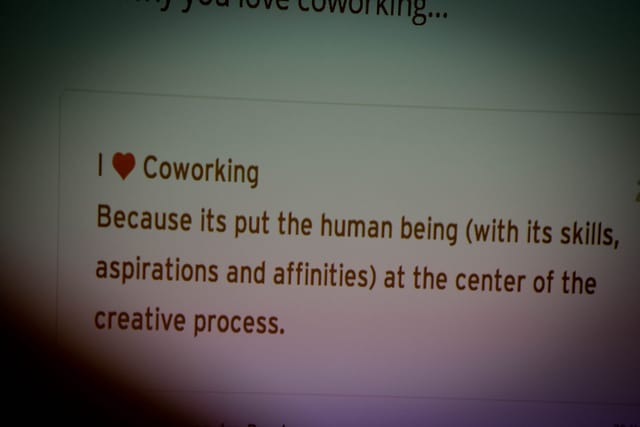You manage a team using Trello and want to assign tasks to your team members. But how can you see what else they already have going on and whether they are overloaded or have spare capacity? How can you keep an eye on whether your team members are meeting their deadlines and what they should focus on next?
Finding out what your team members are working on in Trello is simple but the functionality is incredibly well hidden. When people see it for the first time it’s one of those eye-opening ‘aha’ moments. At a recent workshop everybody let out a group sigh and said “Why didn’t you just tell us that at the beginning?!”. Perhaps it’s time to print a t-shirt… Read on to find out how it works.
Your Trello cards overview
Start by taking a look at your Trello cards overview page. Click on your name at the top right of the Trello board and select ‘Cards’. Hey presto: Trello shows you all the cards that are currently assigned to you across all your Trello boards. The cards are listed by board in alphabetical order.
The page becomes even more helpful if you switch to ‘Sort by due date’. You can now see all your cards across all boards, in due date order. It’s a perfect way to prioritise your work.
View a team member’s Trello cards
You’ve just seen how to view your own cards in Trello – but what about your team members’ cards? In order to manage a colleague’s work you will need to see their tasks in one place.
The process is essentially the same: Via the board menu you can click through to your team members’ profile pages and from there it’s a single click to their card overview page.



Of course you can only see cards from boards that you are both members of. Your own cards on other private boards are still safe from prying eyes!
View activity feeds for your team
Perhaps you noticed it already: When you land on the team member’s profile page, it shows you an activity stream for all their Trello actions. This is a great place to get a quick overview of their recent work.
Assign cards to make this work
All the above will only work if you assign cards to team members and, ideally, add due dates to Trello card once they’ve been assigned. If you’re not in the habit of assigning cards or setting due dates, now is a good time to get started.
Remember the old project management adage: if nobody is responsible and there is no deadline, then it won’t get done!