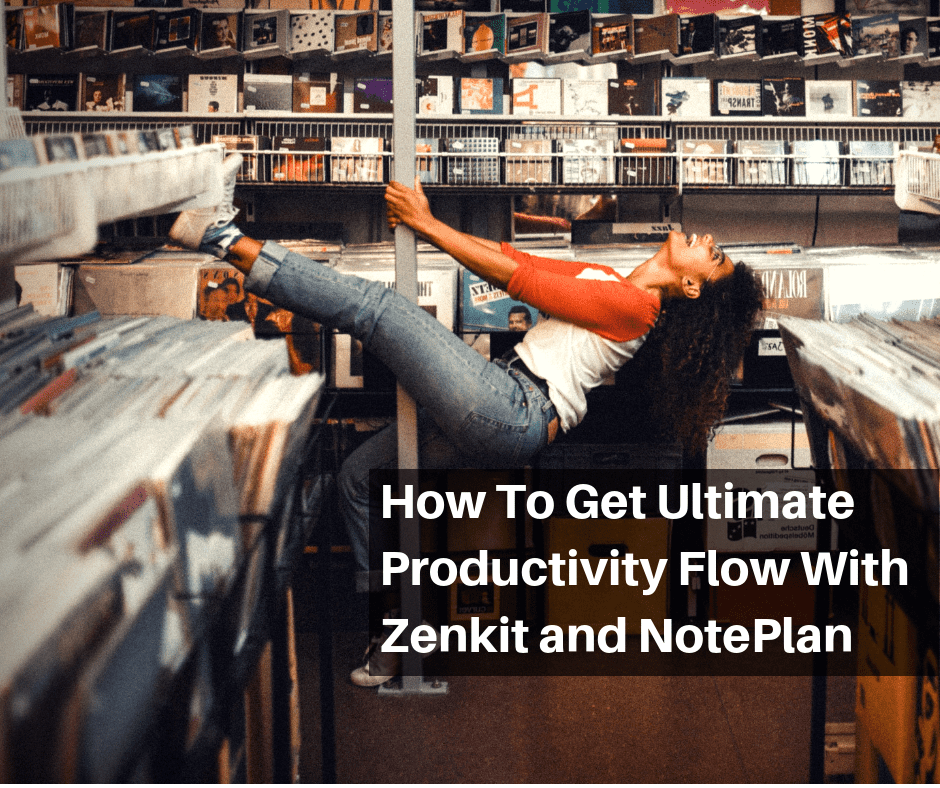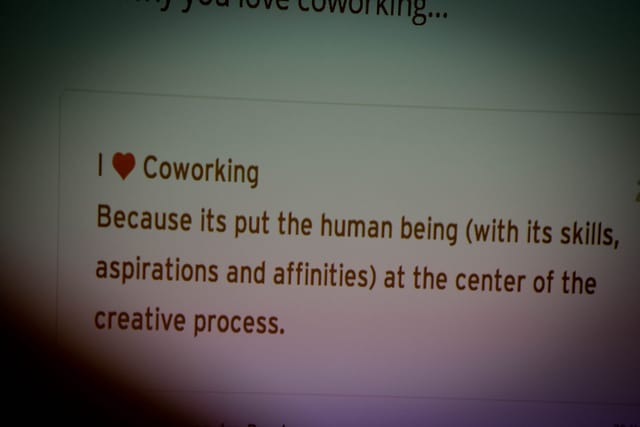Productivity Flow with Zenkit and NotePlan
I have tried so many combinations of apps, and the one that has worked the best is using Zenkit for project planning and NotePlan for daily to-dos and calendar.
(You can get the desktop version of NotePlan as part of Settapp with access to over 50 other Mac Apps, no ads or in-app purchases.)
How does this work?
I am going to give this a ten-year limit; I have been playing with gadgets for years so we could be here all day.
Around 2009 I was early to Evernote, Trello, Google Docs, Google Keep, Mind Meister, Meister Task, Dropbox, GQueues and Nimble CRM; and in 2017 when Eric from Zenkit hit me up on Twitter I rolled my eyes at yet another todo app based Kanban board.
A lot of well-intentioned people used to hit me up on twitter about their ‘Trello killer’ Kanban app, these days they hit me up about Coworking Space management software.
Zenkit Had Me At Hello
I checked Eric and Zenkit out, and the way that Zenkit produced in four different ways, had me at hello.
For every project there are four views:
- Kanban board
- Mindmap
- Spreadsheet/table
- List
Think of it like a cocktail of Trello, Google Sheets, Wunderlist, Mind Meister, in one app.
There are some things it does not do as well as Mind Meister (MM), but I am super picky about mind mapping.
I can rapid fire idea in MM mind map in a way that I can’t in Zenkit.
Also, adding information to a map cell is easier in MM, and I can print off or export the whole map into a document.
This way, I can write a blog post on a mind map and then export it with 80% of the layout work done, including Header 1, 2 and three sections, which are set by the levels of the mind map.
Zaps in Zapier! Where Else?
I have a Zap set in Zapier so when I add a new blog post to Zenkit, it starts the blog post in Google Docs, and then I send that post to the right WordPress (WP) site via an app called ‘Wordable’.
This neat little tool searches my Google Docs and then in one beautiful and immediate click it exports my fully formatted post with the title and headers intact as a draft post to my website.
(Am I the only person who can’t format correctly in WordPress?!)
(Automattic released a WP plugin for Google Docs, but it only works if you have the WP Jetpack.
Most of my sites are on Rainmaker Platform which is WP with a hundred magic things, but not Jetpack.
Is There A Zap For Dyslexia?
Being able to shift views in Zenkit is like being able to mould and understand the edges of a project, it has given me a significantly better understanding of what and where I am on my editorial calendar.
I am not sure if it is a dyslexic thing or not, but I spend a lot of energy worried that I will miss something or have a blind spot on a project.
So, I viciously overcompensate by overthinking and overworking an angle so being able to sort, shift, list, map, and everything else with Zenkit saves me hours.
I was a long time Trello fanboy. Nils and I wrote a lot of Trello ‘how-to’ posts here, but Trello started to get messy with all the things you could plug into it.
It’s amazing how much I learned about what I needed in my work flow after playing with so many apps and gadgets in Trello.
While the ideal workflow never materialized for me, it got close with the epic Trello, MailChimp, and Publicate workflow.
We might think the primary use of a Trello board is working a sequence with a team.
But hands down, the main reason to commit to a project tool, is so that you can send teammates and clients there to find links to everything, rather than fucking around with email.
What I was still missing… NotePlan
I was still missing something on my phone to help me through the day, and that something came along in the form of NotePlan.
Yet another significant discovery through the Settapp thing.
NotePlan shows your calendar and has a space for notes underneath it. Is that it?
So my whole focus is on this little square on my mobile device, or Mac, and when people ask me things, I would add it here. I add my primary focus for the day and when I am drifting(which I do on an hourly basis).
I even leave notes on days that say things like, “Remember you thought to do this today when you were sitting in the Garage Cafe.”
You can copy all the unfinished tasks from one day to the next.
The other component is the note section, where there is a place to take notes in meetings and drop blog ideas.
All of these things, you can do in the apps I mentioned above, but the brutal simplicity of NotePlan has gotten me further.
Evernote Downfalls
All along I wanted Evernote to work for me, but it did not.
I read books about Evernote.
I Watched Doto tech videos about how Evernote works.
It should work, right?
It is a well thought out product that links to everything from Blogo to Airstory to CoSchedule.
I learnt a lot about how I really work trying to get Evernote to be part of my workflow.
Part of it is that I am an avid Google Drive user, and most people I work with are on there or they like Dropbox, which has never been a place for me either.
I also find Apple drive more useful these days. This is for stuff I use every day and can see my computer desktop files on my mobile device.
But the things I collaborate on or write on get saved in Google Drive.
BTW, Settapp is packed with apps that connect to Evernote.
It also includes a neat little app called Gemini that scans your computer for duplicate files, and Clean My Mac helps keep it is correct working order. I previously used Onyx to service my Mac which also works well.
How to get ultimate productivity flow with Zenkit and NotePlan
There are two separate parts to this.
One is to manage projects and collaborate with other people – this is Zenkit.
The other is to empty my head and remind myself what I intended to do – this is NotePlan.
So Zenkit is the mother ship, think of it like a wall chart and NotePlan is the little notebook with a dairy in that I carry everywhere. Make sense?
These little todos, the ‘remember the milk’ type things I have to do for that day go in the space below the calendar.
Unfinished jobs can get carried over to the next day in one move, you click a button, and it gives the option to move unfinished tasks to any date you like.
Noteplan is like a tech version of writing on the back of a napkin.
I repeatedly tried to use Google Calendar and Google Docs a bit like this by attaching a Google Doc to each date, now you can even make notes in each Google Calendar entry.
But I spent my day clicking in and out of cells and waiting for things to sync if I was on a tube train or aeroplane.
When I have an idea, I write it in NotePlan, most of my ideas are for blogs or podcasts so I stick it in there and if it is going to fly a day later I make a Zenkit card which creates a Google Doc, then I look for that Google Doc from within the Zenkit Card so I am all linked up.
Real-Time Google Calendar Sync
One very last point that is the icing on the cake is that cards with dates on in Zenkit sync in real time with Google Calendar.
Unlike some apps where you have to copy and paste iCal feeds that update every few hours Zenkit connects directly with your calendar, so if you are on a device and see you need to move the date for something you can take care of it in the calendar without opening Zenkit.
How To Get Even More Productive
Most of the apps I mentioned at the start of this post I found in GSuite Marketplace, or Google Apps as it was called when Bobby Jimenez first told me about it 2009.
These days there are so many well thought out apps that look nearly the same, and my advice is to pick one you like using and learn how to use the best you can, read the documentation and watch all the nerdy webinars and read their blogs.
In this era of content marketing, many companies essentially give ‘free training’ every week on their blogs.
They’ll teach you project methodology, productivity and you’ll get to know the people who make the app you use and how best to work with it.
Photo by Kinga Cichewicz on Unsplash