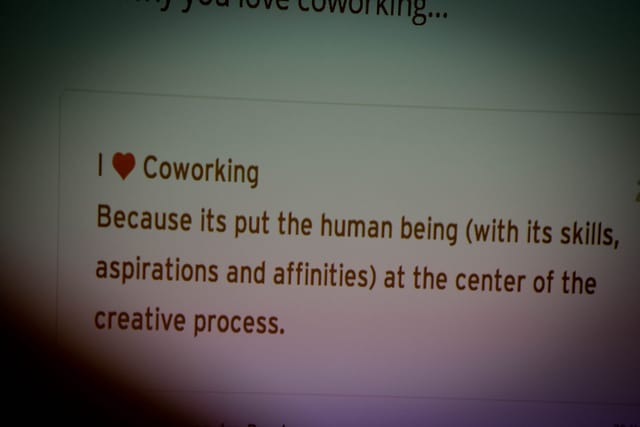This post is aimed at the freelancers and professionals out there who use Trello to organise their work but still receive change requests and client feature requests by email! If you’re sick of constantly copy-pasting or retyping client emails into a Trello card, read on for a much quicker way to get your emails into Trello!
Forward client emails to Trello
The key to getting emails into Trello fast is that each Trello board has its own, unique email address. Any emails that you send to that address will end up as a Trello card. It’s a well-hidden feature that can save you a lot of time.
You can find the email address for a particular board by navigating to the board Menu (top right of the screen), then select More and then Email-to-board settings.
Here is a screenshot of the email settings:

The email address is a jumble of words and letters. In the same place, you can adjust where new Trello cards for incoming emails will be created. In the example above, they end up in a list called To Do, at the bottom of the list. Some people also create a new ‘Incoming’ list specifically for this purpose. There is no need to reinvent the wheel, pick what works best with your existing workflow.
Add the board’s email address to your email program’s address book, with a name that’s easy to remember. If your client is called ‘Sweet Biscuits Inc’, I’d suggest ‘Trello: Sweet Biscuits’.
Whenever your client emails you a change request or information about a new feature, simply forward their email to the appropriate Trello email address – and hey presto, a card will be added to your to-do list without typing or copy+paste!
Pro-Tip: Automate via email filters
Another great time-saver is to set up an email filter so that all emails from a particular client are automatically forwarded to the correct Trello board. The filter can also mark the original email as read and archive it / move it to a client subfolder. The result: Your email inbox is less cluttered and you can continue to use Trello to manage your client projects.