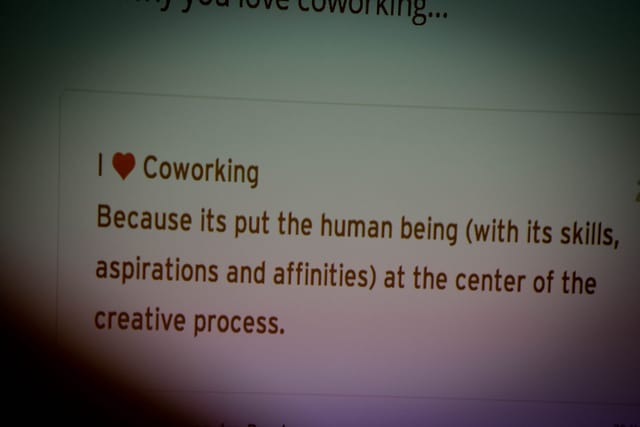When you work on productivity and growing your business you will eventually come across something called BPM. BPM stands for Business Process Modelling. It’s essentially the act of writing down the processes that keep your business running. You can use complex and expensive software for BPM – we wanted to show you an alternative using free (and easy!) tools like Trello and Google Drive. BPM without the investment and without the learning curve, if you like.
What is BPM and why do you need it?

In essence, BPM is the act of writing down the processes and activities that keep your business running. This can take the form of checklists or diagrams, the choices are almost endless. Once you’ve captured processes in this way, you can optimise them, automate them, outsource them or train someone to execute them. As such, business process modelling sits at the heart of many successful businesses.
Most notably, if you read books like The E-Myth Revisited by Michael E. Gerber or Built to Sell by John Warrilow (pretty much the bibles of small business these days), you will notice that much revolves around documented business processes. Rather than make things up on the spot or keeping a step-by-step guide in your head, you put them down on paper. Once externalised in this way, you can train others or optimise the process.
How do you DO BPM?
So let’s say you believe in the wonders of BPM. How do you get started?
When you google ‘BPM tools’, you end up with a list of complex and often expensive software.
Quora has an extensive and knowledgeable list of BPM tools, for example.
Sparx Systems has a detailed PDF with diagrams, for example.
The Creately blog has an amazing in-depth blog post going through 12 BPM techniques. This one is probably my favourite (and I really mean that). The list of techniques alone is interesting to read, it includes things like ‘Colored petri-nets’ and ‘UML diagramming’. Read the rest of our blog post first and then go check it out.

I’m being a bit cheeky here – a lot of work has gone into all those posts. The point is this: None of these articles seem actionable to me as a small business owner.
Perhaps you need petri-nets and UML diagrams to model a factory production line (although I would even question that).
What I am looking for is something that I can put into practice over a weekend and then refine, with easy access for myself and my team. If I have to spend a lot of time or money on a complex piece of software first, then it’s not for me.
Instead, I want to share how we do BPM using free tools, Trello and Google Drive.
Follow along and document your first business process right now!
BPM in Trello
We think of Trello as a great tool to organise your to-do list but it can do so much more. For example, it makes a great BPM tool. In the simplest form, we use a Trello checklist to document a business process:

This might seem like a simple example (well, it is!) – but it sits at the heart of our operation and keeps our team efficient. Without this simple checklist, our weekly meetings would have very little structure and take at least twice as long.
Keeping the BPM document in Trello has other benefits:
- Trello cards can be copied. We copy the process card itself and work through it step by step during the meeting.
- Trello is collaborative: Anyone in the team can easily amend the process and refine it as we work.
- Trello records the history: By ticking off checklist items we keep an automatic audit trial.
- If the project manager is on holiday, the rest of the team can easily work through the process without them.
- We didn’t need to buy or learn new software.
- A process forms an unemotional guide – much better than if someone has to ‘lead’ the team in the right direction all the time.
Your turn! Get started with BPM in Trello
We’ve shown you a very simple example – now it’s your turn. Rather than invent a business process from the top of your head, follow along as you work through it:
The next time you start a particular task, open up Trello.
Then record each step as part of a Trello checklist.
If you’re part of a larger team, follow the team while they carry out a particular task – and document the steps in a Trello checklist.
Does this seem too easy? What’s important is that you give it a try and stick to it, otherwise you won’t reap the benefits.
Where can you store the Trello card? We usually store it in a separate ‘Reference’ list on a project’s Trello board:

Repeat and refine
As with all business material, a useful process document needs to be kept alive, adjusted and refined as time goes on. When you work in a team this is straightforward – share your process with a colleague! Get them to carry out the procedure and refine the process description.
Keep passing the process card backwards and forwards each time you do the task. After a few iterations, you will end up with a precise description that you can hand to a largely untrained member of the team. This is the end goal – and by keeping the process in Trello you make that easily achievable.
If you’re working alone, you can achieve a similar result but will need to force yourself to work through your own processes. Try sharing with a contractor or virtual assistant.
Google Drive for more complex BPM
Trello checklists lend themselves to BPM for fairly simple, linear processes. Often you will need to diagram much more complicated operations, with different entry points and decision trees. Perhaps this is where the complicated software solutions come into it? Can we finally roll out the Petri Nets at this stage? Well, not really. We use largely free tools such as Google Drive, which has an excellent collaborative diagramming tool.
Here is the diagram from the beginning, re-created in Google Drive in less than 10 minutes:

More importantly:
- I didn’t need to buy or learn new software.
- Google Drive is collaborative – the whole team can read and refine this document.
We then attach the Google Drive BPM drawing to Trello:

Hopefully this post gave you some ideas to get started with BPM (business process modelling) in free tools like Trello and Google Drive. Share your own experiences and techniques in the comments!
A big shout out to Judy Armstrong at Thirdperson for asking us about this interesting topic!