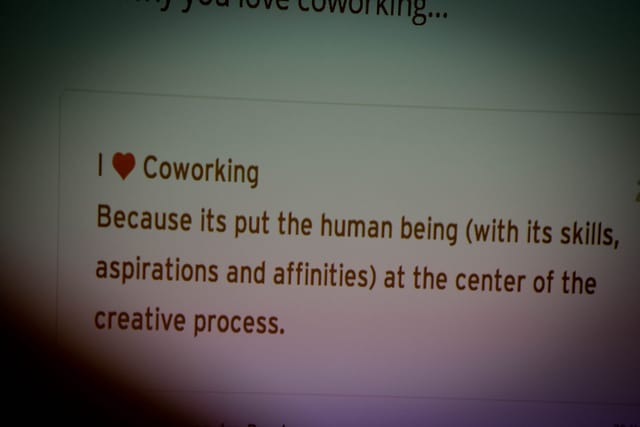Perhaps you already know Trello as an easy-to-use project management tool and online to-do list. Did you know that you can also use Trello to schedule your time, set deadlines and manage your weekly and monthly work schedule? Let me show you how in 3 easy steps.
How to organise absolutely anything with Trello
Do you have a project that you want to get off the ground? Perhaps you are organising an event, starting a business, launching an app, planning a wedding or looking to get fit? Follow this simple process to get organised and to start, plan and deliver your project on time.
How to see all your Trello cards in one place
Here’s a short but sweet mid-week tip on how to see all your Trello cards in one place. If you’re anything like me you’ve got loads of different Trello boards set up. I checked just now and I have about 80! That means there are potentially tasks waiting for me across 80 Trello boards! I can already […]
7 key tips for using Trello for Scrum software development
Over the years, I’ve coded and managed 100s of web and mobile development projects. Most of them were delivered using Scrum or related agile methodologies. As a company, we’ve gradually settled on Trello as our de-facto project management tool. It’s not immediately obvious how you would use Trello for Scrum out of the box, so […]