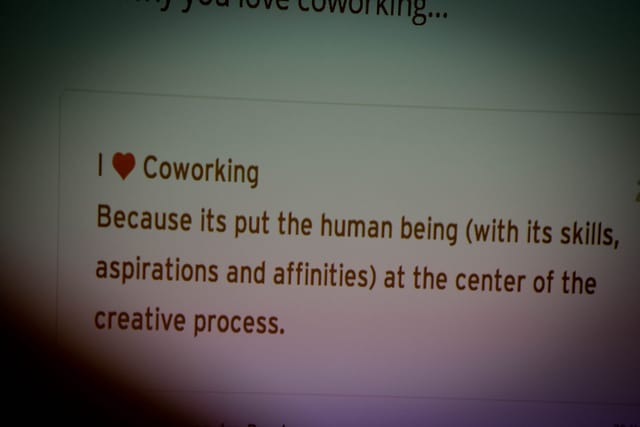Here’s a short but sweet mid-week tip on how to see all your Trello cards in one place. If you’re anything like me you’ve got loads of different Trello boards set up. I checked just now and I have about 80! That means there are potentially tasks waiting for me across 80 Trello boards! I can already feel the panic rising 🙂 And yet I still sleep well at night. Let me share my secret with you.
All your cards in one place
You can try it right now, point your browser here:
Provided you’re logged in it will redirect to your own profile.
From there you can click on the ‘Cards’ tab to see all the cards currently assigned to you.
See what’s due next
Even more powerful – if you use Due Dates, then change the sort settings to ‘Sort by due date’. This will show you exactly what you need to work on this week, next month and in the future.
The glue that holds it all together
All this will of course only work if cards are actually assigned to you! So get into the habit:
- As soon as a task is allocated to you, assign yourself to the card and, optionally, pick a due date.
- Remove yourself from the card when you’ve completed it.