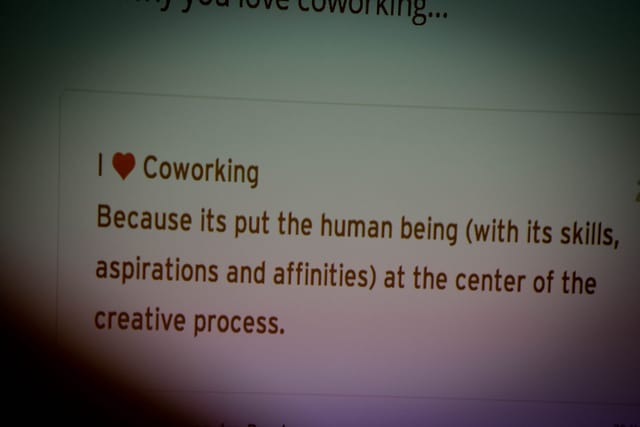Many people store numbers or points on their Trello cards. Uses vary, from Scrum story points to costs in a budget planner. Wouldn’t it be great if you could sum up all these values and show the list total at the top of the Trello list instead? It would mean you don’t need to keep a separate spreadsheet for basic calculations. Trello doesn’t offer list totals out of the box, so how could you make this work?
Adding points to a Trello card
Let’s start at the beginning and look at how to store a point or number on a particular Trello card. The unwritten standard that’s evolved is that people store the number at the front of the card title, in square brackets.
Here is an example from a budget planner. Each number represents the cost of the item.
Here is another example for story points in a Scrum project management workflow:
And a final example from a sales pipeline. Here each number represents the size of the expected revenue:
There is no built-in Trello functionality for this – you simply type the extra information in the card’s title. What the number represents is up to you and will change from board to board and use-case to use-case.
While the square brackets might seem alien at first, they have become an unofficial system for adding numbers or points to your Trello cards. Various add-on tools make use of this formatting so it’s good to use the same technique.
Calculating a list total
Now that you can get numbers on Trello cards, you will soon wonder how you can calculate a list total. To use our examples from above, a list total would calculate:
Budget planner – the total cost for a particular part of your budget
Scrum workflow – the total number of story points in a sprint
Sales pipeline – the total revenue of all cases in a particular stage of the sales process
Many people keep separate spreadsheets to calculate the list total. This is unnecessary and you can save valuable time and effort by calculating the list total right there in Trello.
The solution is to use a Chrome browser extension called ‘Points for Trello – Combined Edition’. It sums up all your numbers, positive and negative, and shows a list total at the top of each Trello list. Here are our three examples from before, now with glorious list totals. The numbers in each card title have also been converted into prettier labels.

A note for Scrum users
Scrum users who want to show a list total specifically for story points should have a look at the ‘Scrum for Trello’ Chrome extension. It’s very mature, has a large install base and has been a big favourite of ours for a long time. The extension provides list totals and other features to help with your Scrum workflow. We didn’t use ‘Scrum for Trello’ in the above examples for two reasons: Firstly, it doesn’t handle negative numbers for list totals, so it won’t work in situations like budget planners. Secondly, some of its functionality uses Scrum terminology which might be confusing for some users. Don’t use a sledgehammer to crack a nut!
Hopefully, this post has given you new ideas for storing numbers or points on Trello cards and for calculating list totals right inside Trello. Let us know how you get on in the comments!