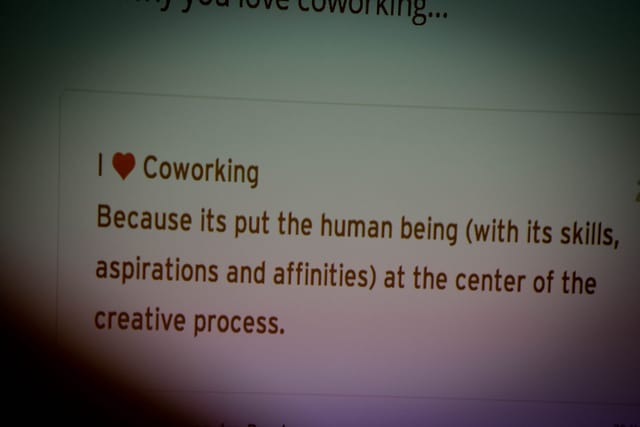Trello recently announced a massive change to their power-ups functionality. Trello Power-Ups are used to turn features like the calendar or third-party app integration on and off. The basic power-ups used to be free. However, you will now be forced to choose just one power-up for your free Trello boards. To help you make that choice we provide an in-depth guide to all the Trello power-ups that are currently available.
In the past, Trello allowed 3 Power-Ups for the free version of Trello: Calendar, Card Voting, and Card Aging. All of these were useful for different types of projects. You needed to upgrade to Trello Business Class to get access to additional power-ups, such as Evernote integration, Slack integration or Github integration.
The change that Trello announced is that all power-ups are now available to everybody, including free users. Of course, there is a catch: As a free user, you can now only enable a single Trello Power-Up per team. That’s right, not 3 anymore, just 1. Business Class still has unlimited power-ups and Gold still seems to have access to the original 3. It’s all gotten pretty complicated and caused intense debate in the community.
You can read the original announcement and the ensuing debate over at Trello.com.
Now that you only have access to a single Trello Power-Up for free team boards, it’s more important than ever to choose the correct one for your needs. We’ve compiled an extensive list of the currently available Power-Ups so that you can make an informed decision.
The Calendar Trello Power-Up
The Calendar Power-Up turns on the built-in Trello calendar and enables due-dates on Trello cards. If you use a calendar to manage your time, this is pretty much a must-have. It’s one of the original power-ups that came with Trello for free and old boards that already have it enabled will keep it enabled for free.
Related: How to use the Trello Calendar to meet your deadlines.
The Card Aging Trello Power-Up
Do tasks sit on your to-do list for weeks on end? Then the Card Aging Power-Up is for you. Older cards will start to look older as time goes on, visually showing you what you’ve neglected. It’s one of the original free power-ups and should still be available on boards that already have it enabled.
The Card Voting Trello Power-Up
The Card Voting power-up is an excellent feature for teams or communities using a joint decision-making process. All team members can vote on individual Trello cards. That is essentially it – what you do with those votes is up to you. A common use case is a community voting for the most important features to be included in the next software release but the options are essentially limitless. As it is one of the original Trello Power-Ups, the Card Voting feature should still be available on boards that already had it enabled.
New: The Custom Fields Trello Power-Up
Brand new to Trello when this post was written, the Custom Fields Power-Up allows you to store up to 5 pieces of additional information with a Trello card. People are using it to save customer addresses during a sales process or add a ‘completed’ date for project tasks. Custom Fields could come in very handy if you often find yourself typing the same information into a card’s description.
New: The Card Repeater Trello Power-Up
Many tasks pop up on a regular basis. Invoicing needs to be done every month, project reviews take place every Friday. Trello is one of the few project management tools that doesn’t allow for scheduling of repeat tasks. There are other solutions like the Trello Butler Bot that try to help – but now Trello is offering its own built-in Card Repeater Power-Up.
The Card Repeater is still in beta – sign up here for access: https://trello.typeform.com/to/dM0Cka
Trello Power-ups for third-party app integration
Trello Power-ups such as the Card Repeater or the Calendar offer new functionality right inside Trello. There is an entire group of Trello Power-Ups that work in a different way. These power-ups allow you to integrate your Trello board with other online services that you already use.
Here is a full list of the third-party integrations available with Trello today. If you use these apps extensively then a power-up could save you valuable time and unlock new ways of working.
- appear.in
- Box
- Correlo Agile
- Dropbox
- Evernote
- FogBugz
- GanttChart
- Giphy
- GitHub
- Google Drive
- Google Hangouts
- Harvest
- Help Scout
- Intercom
- join.me
- MailChimp
- Package Tracker
- Publicate
- Salesforce
- Screenful
- Slack
- SurveyMonkey
- Zendesk
Hopefully this round up of Trello power-ups will help you make a decision. Let us know how you get on and if you have any questions!