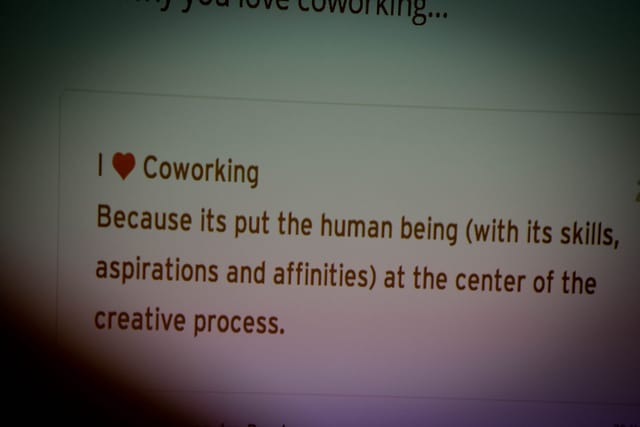Trello is simple to use and easy to learn. On the other hand, it still can’t do some pretty basic things. If you’ve ever tried to count the number of cards in a list, see lots of lists on screen at the same time or export your Trello board to a spreadsheet, you’ll know that it’s impossible. To help you out in these sticky situations, we’ve compiled a list of the best Trello extensions. They run right in your web browser and add missing features.
Here are the best* Trello extensions, roughly in order of popularityin no particular order. *best as measured by Chrome web store popularity and ratings
A quick note about browser compatibility: You’ll need to run the Google Chrome web browser to use these Trello extensions. Very few of them have Firefox versions. And even less have Safari or Internet Explorer versions.
#1 Trello’s own extension
Yes, even Trello itself has a Trello extension! It gives you quick access to your Trello boards and cards, straight from your browser’s search box. This could be a real time saver if you spend most of your life in Trello, work with multiple Trello boards or regularly add cards.
Free. Over 93,000 users.
Download the Trello extension from the Chrome store
#2 Boards for Trello extension
Do you use lots of Trello boards? You’re not alone, I have 80 myself! It can be difficult to access the right board quickly. There is also the danger of missing important cards or notifications when you deal with so many boards at once. The Boards for Trello extension gives you quick access to all of your boards from a single button. You also get to see notification counts and can search your boards.
Free, with PRO upgrade. Over 61,000 users.
Download Boards for Trello from the Chrome store
#3 Scrum for Trello extension
This is by far the most popular extension. Scrum is a modern way to manage projects (if you haven’t heard of it then this extension probably isn’t for you :)). The Scrum for Trello extension makes Trello Scrum-ready by adding story points and sprint estimates.
Free. Almost 111,000 users.
Download Scrum for Trello from the Chrome store

Additional Scrum Trello resources:
Our Personal Scrum Quickstart Guide
7 key tips for using Trello for Scrum software development
Burndown for Trello
Not an extension per se but worth a mention for Scrum enthusiasts. Created by the people behind Scrum for Trello, Burndown for Trello gives you burndown charts to manage your Scrum projects. If none of these terms mean anything to you, don’t despair, just jump to the next one!
https://www.burndownfortrello.com/
#4 Plus for Trello extension
Plus for Trello is for all you time trackers out there! It consistently leads the Chrome store with over 500 reviews and 5-star ratings. Features are too many to list here – they focus on time tracking and progress reporting and checking how much work you have left to do. The extension even comes with a mobile app. There is a learning curve involved and some might say it’s not for the faint hearted – but if you’re prepared to put in the time, Plus for Trello can give you a real insight into your productivity.
Free. Over 55,000 users.
Download Plus for Trello from the Chrome store
#5 Export for Trello extension
Trello’s card format is easy to use but sometimes you might need all that information in an Excel spreadsheet instead. The Export for Trello extension saves your entire board (including archived cards) to a spreadsheet so that you can run your reports, email your projects or get a project overview from there.
Free. Over 36,000 users.
Download Export for Trello from the Chrome store
#6 Card Color Titles for Trello extension
Did you know that you can add unlimited labels to a Trello card? These labels help you categorise your cards in a new way. Unfortunately, the labels only show up as a block of colour on the front of each card, which makes them difficult to read. The Card Colour Titles extension aims to fix this issue by showing card labels straight on the front of each card.
Free. Over 26,500 users.
Download Card Colour Titles from the Chrome store

#7 Gmail to Trello extension
When a lot of tasks arrive in your email inbox, it can be time-consuming to manually add them to Trello. Although Trello has a built-in way to add cards via email, the Gmail to Trello extension offers an alternative (if you use Gmail that is!).
Free. Over 26,000 users.
Download Gmail to Trello from the Chrome store
#8 CardCounter for Trello extension
Have you ever wished to see the number of cards in a Trello list? Then this extension is for you. There isn’t much more we can say about it really – it solves a specific task and seems to do it very well.
Free. Over 23,000 users.
Download CardCounter for Trello from the Chrome store
#9 List Layouts for Trello extension
The List Layouts extension is all about monitor space. When your Trello lists are short and you have many of them, they quickly disappear off the edge of the screen. Horizontal scrolling is time-consuming. If only there was a way to re-arrange the lists so that they stack vertically or in a grid! Search no more – that’s exactly what this extension does.
Free. Over 11,500 users.
Download List Layouts for Trello from the Chrome store
#10 Slim Lists for Trello extension
Here’s another extension for lovers of lists but without space for 3 computer monitors! Lists in a Trello board disappear off the edge of the screen very quickly. I can only see 4.5 lists on my own laptop, for example. Scrolling is time-consuming and prevents you from getting a good overview of the project. Slim Lists tries to help by making all Trello lists 50% less wide.
Free. Over 6,500 users.
Download Slim Lists for Trello from the Chrome store
#11 Trellists Trello extension
While we’re on the subject of lists, here is another Trello extension that aims to solve the problem with horizontal scrolling lists disappearing off the edge of the screen. Trellists adds a new button row that gives you instant access to any list on the board. The extension almost didn’t make it into our review due to the relatively low user count but it has an innovative approach and positive reviews, so we wanted to share it with you.
Free. Almost 5,000 users.
Download Trellists from the Chrome store
That completes our round-up of the most popular Trello extensions. Did any of these solve a problem for you? Or do you have other extensions that you use in Trello? Share your experiences in the comments below….