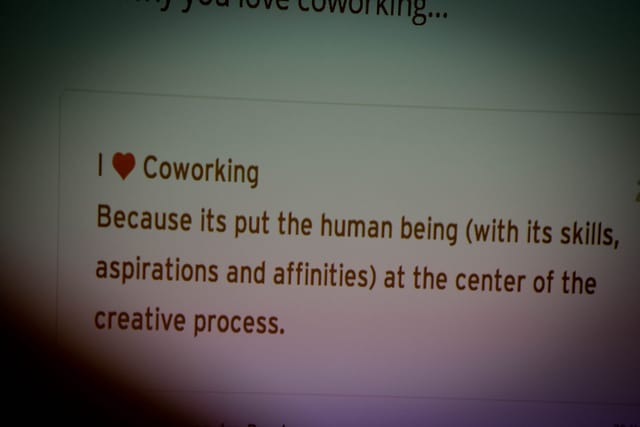Project dependencies are a normal part of everyday life. Complex tasks break down into smaller tasks that depend on each other. To make an omelette, you first have to buy eggs. To build a website, you first have to discuss requirements and finish the designs. To organise an event, you have to decide on a date and book a venue before sending out invitations.
Trello doesn’t come with built-in functionality to manage project dependencies. There is no way to visually link Trello cards and no way to create a parent-child relationship. If you’re used to Scrum you might want to create epics that contain individual user stories. This kind of functionality doesn’t exist in Trello. You could even say that Trello is philosophically opposed to it. Over the years, however, we’ve come up with some workarounds that go some way towards managing project dependencies in Trello. Read on to find out more.
Linking dependent Trello cards
While Trello doesn’t have a way to physically connect two cards together, it does make it easy to create clickable links between two cards. We can use these links to store the parent-child dependency in the card description. Add a label and you end up with a visual reminder that the task needs to wait for a dependency to be finished.
In practice it looks like this:
Useful Tip:
You can find the link to a specific card by clicking on the card in question. Click on the ‘Share and more’ link at the end of the action menu.
In the panel that pops up, just hit ‘Ctrl/Cmd + C’ to copy the card’s URL to the clipboard, ready for pasting into the description of the other card. Trello then does some magic to format the link as shown above.
Updating dependencies on larger projects
On smaller projects the above technique is often enough. On larger projects, however, it can get difficult to track dependencies. A few minutes housekeeping can save you a lot of time.
Create a checklist on each child card of a dependency relationship. Store links to the dependent parent cards in the checklist. When the child card has been completed, you can click through to update the dependent cards and make sure they get worked on next.
Here is an example:
When this card has been completed, you can click through to each parent card and make sure that they get worked on next.
Trello extensions for more complex projects
At this stage, you might be thinking that managing project dependencies in Trello is hard work and clumsy. Trello follows an agile project management philosophy. One of the cornerstones of agile project management is to reduce dependencies between tasks so that they don’t become a problem in the first place. You can go far by splitting boards and re-ordering Trello cards so that dependencies are avoided automatically. The few dependencies that do arise can be managed using the process above.
Of course, not all projects (and not all clients!) lend themselves to a strictly agile approach. In these situations, you might be better off mixing Trello with more traditional project management techniques. A tool that has recently gained attention in this space is Elegantt. It’s a Trello extension that adds Gantt charts and more robust project dependencies to your Trello board. Perhaps it’s a good solution if requirements are not served by the manual management of project dependencies in Trello.
Thanks for reading! Did you find this post useful? Subscribe below to get more Trello tips and tricks straight to your inbox.