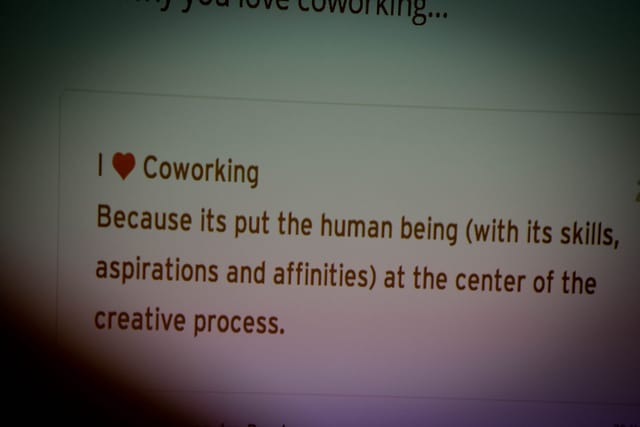Picture the scene… There you are, working hard to meet deadlines, ploughing through your to-do list like a pro. You’re in the zone, surfing the productivity wave. When, all of a sudden, life intrudes! An email, a phone call, an angry client on your doorstep, an unannounced visitor. A few interruptions like that during the day and before you know it it’s getting dark outside and you’re pulling another late-nighter to get your work finished. The next day you start afresh with good intentions and the cycle repeats all over again.
Interruptions can easily kill your productivity, if you let them. Unless you live secluded on a mountain top, they are simply part of our world. How you deal with interruptions will determine what effect they have on your productivity, on your stress levels and on your overall quality of life.

Accept the inevitable
Acceptance may sound too much like common sense but it forms the starting point of a strategy for dealing with interruptions during your workday. Accept that they will happen. Often you simply can not control your environment enough to rule out interruptions completely. Paul, for example, manages my favourite co-working space in London, 90 Main Yard. Visitors will show up to enquire about renting desk-space, co-workers will complain about problems with the internet or lack of biscuits and many more unplanned events will happen throughout the day. All the while Paul is busy running and expanding the business. The problem is that however much he’d like to, there is simply no way that Paul can predict or prevent interruptions during his day and nor can you. Faced with a situation outside of your control there is only one way forward: Take a deep breath and accept the inevitable. Interruptions will happen and there is no way you can fully control them.
Minimise impact
Now that you’ve accepted that interruptions are inevitable, let’s work on minimising their impact on the rest of your life. We’ve all been in situations where a single interruption in the morning has derailed the entire day. And countless times I’ve asked myself afterwards “Was that really necessary or important right now?” Maybe you’ve been in similar situations. Where did last week go and what did you get done?
The trick is to minimise the impact that interruptions have on the rest of your time. Armed with a few simple techniques you can react quickly and efficiently, without having to re-think your approach each time.
Type 1: Nuclear emergencies
When the toilet is overflowing or the CEO calls you into her office, you need to respond immediately. Take 10 seconds to leave yourself a note documenting where you were on your current task. Write down the mini-to-do list that you are probably carrying in your head at the time. It’s like a freeze frame of the current situation. You can do this by placing a card in Trello or scribbling on a sticky note. The result: You can focus fully on the emergency and afterwards can easily return to the task you were working on.
Type 2: Not-really-emergencies
Many interruptions disguise themselves as emergencies but actually turn out to be other people’s priorities. I’d go so far as saying 90% of all interruptions fall in this category. You might get an email asking where that long-promised contract is; Or a phone call asking why there is no milk in the fridge; Or an unannounced visitor waiting for you in reception. These often trigger a strong emotional response because you’ve been meaning to send that contract / buy milk for a long time! And now they’re on to you!
Here’s a way to deal with these not-really-emergency interruptions:
- Deflect the interruption in the shortest amount of possible.
- Record the new task so that you can deal with it later.
- Finish what you are currently working on to the point where you are happy to leave it. Then look at your existing task list and pick the next most important thing. This might be the new task but it might be something else entirely!
- Change for a better future. Interruptions often show up gaps in existing processes. Look at the root cause of the interruption and see whether you can fix it.

Let’s look at some examples:
At 90 Main Yard co-working space, visitors often show up un-announced for a tour. Paul might be in the middle of fixing a broken toilet at the time, not a good time to be interrupted!
Deflect – Paul asks the visitor to wait in the kitchen area and give them a biscuit and cup of coffee. “I’ll be right with you”. Don’t get drawn into a long conversation about why they are there or what the problem with the toilet is. The goal is to get back to the broken toilet as soon as possible!
Record – A visitor is a physical reminder in and of itself, so there is no need to keep a separate record of the new task.
Finish – Paul fixes the toilet, washes his hands and is ready for the next task. He picks the next most important item from his to-do list. In this case it’s the visitor sitting in the kitchen. It might seem inevitable that Paul HAS to give the tour now but there are other options available! Paul sees that a funding application also needs to be sent out that night, so he schedules a planned tour with the visitor instead, neatly turning the interruption into a planned future event. The appointment is recorded in the calendar so that it can be included in subsequent time planning sessions. Instead of a 1 hour interruption the visitor took at most 10 minutes of Paul’s time.
Change – Paul realises that unplanned visits cause regular interruptions. He decides to replace ad-hoc tours with weekly open mornings. An intern is hired to run them to free up his time. (this is just a hypothetical example, I can’t speak on the behalf of 90 Main Yard).
And an example from the world of corporate affairs: A close friend of mine told me that her company had done business with a major client for several months with no formal contract in place. The client calls suddenly out of the blue to demand why the paperwork hadn’t gone through yet. It’s a multi-million $$ deal and a very difficult interruption to refuse. Should she stop what she is working on right now and head over to the legal department? It seems an inevitable certainty. Who can refuse the director of a major client? The extra work might take 3 or 4 hours and push the rest of her tasks late into the night once again. In a day with only 24h something has to give and unfortunately in this situation it is her own free time and quality of life.
I’d like to offer an alternative solution based on the steps above: Deflect, Record, Finish, Change.
Deflect: The aim is to keep the client happy, get them off the phone as quickly as possible AND still not get the contract out that same day. Diplomacy is required. In my experience clients want to know that you are still in control of the situation and there is no risk to the business agreement. Everything has run smoothly for months and there is no reason why it shouldn’t continue to do so.
Record: My friend makes an entry into her task list to remind the legal team to draw up the contracts.
Finish: My friend finishes the task she is working on, which is a proposal for another large contract. Afterwards she looks at her to do list and picks the next most important task. It’s still not the new contract however! Instead of 3 hours the interruption only took 5 minutes of her time.
Change: She leaves work on time. Reflecting on the way home she decides to put in place a better process so that contracts go out within 1 week. She opens up the project management tool on her phone and adds a note to the agenda for the next team meeting.
You stay in control
What do they all these examples in common? They place YOU in control! I’ll let you into a secret: The people or tasks interrupting you won’t tell you this but you have the right to look after your own interests! Be kind to yourself. Stick to your own priorities and don’t let other people overrun you with theirs.
Tools to help you
On to some practical tips. Here is a list of tools that work well with Trello to create new cards as quickly as possible. These take care of the ‘Record’ step for you in the least amount of time possible, so that you can get on with the rest of your work.
- The ‘Add to Trello’ browser extension (Chrome only) – allows you to create a Trello card straight from your browser without switching tabs. Particularly useful if you’re working online and the phone rings or a thought pops into your head.https://chrome.google.com/webstore/detail/add-to-trello/engmocckoohpopiacajolojeobefbcec
- The Send-to-Trello browser extension (Chrome only). A variation on the above with more functionality that integrates with bug-tracking software:https://chrome.google.com/webstore/detail/send-to-trello/kffakhbmmmjckkekcgjdkclapkijnpmc
- Use GMail? Try the Gmail-to-Trello browser extension (Chrome only). It allows you to add Trello cards from inside the GMail environment: https://chrome.google.com/webstore/detail/gmail-to-trello/oceoildfbiaeclndnjknjpfaoofeekgl
- Forward any email straight into Trello – Each Trello board has it’s own email address, so you can create new cards by sending an email! Also very useful to forwarding client requests or questions straight into Trello and sharing them with your team.http://blog.trello.com/create-cards-via-email/
- Here is a slightly older post on linking Outlook and Trello together:
https://stawebteam.wordpress.com/2012/10/04/using-trello-from-within-microsoft-outlook-2010/
Did you find this post useful? Subscribe below to get more content straight into your inbox!